SQL Server Tutorial

Introduction
Performance tuning is a critical task for database administrators and developers when working with databases. SQL Server provides powerful tools to help diagnose and optimize slow-running queries and improve overall database performance. Among these tools, SQL Server Profiler and Execution Plans stand out as essential resources for performance tuning. This SQL Server tutorial will guide you through the purpose, usage, and best practices for using SQL Server Profiler and Execution Plans to optimize your SQL Server environment.
What is SQL Server Profiler?
SQL Server Profiler is a graphical user interface that allows users to monitor and analyze SQL Server events in real time. It captures detailed information about the operations performed on the server, such as query execution, login events, deadlocks, and more. The main purpose of the Profiler is to help administrators identify performance bottlenecks and troubleshoot issues.
Using SQL Server Profiler, you can:
- Track slow-running queries
- Identify high CPU usage queries
- Detect blocking and deadlock scenarios
- Audit activity on a SQL Server instance
In a performance tuning scenario, SQL Server Profiler is often the first tool used to capture problematic queries. Once you have the query, you can then use the Execution Plan to drill into how SQL Server is processing it.
How to Use SQL Server Profiler
To launch SQL Server Profiler:
- Open SQL Server Management Studio (SSMS).
- From the Tools menu, choose SQL Server Profiler.
- Connect to the desired SQL Server instance.
- Select a Trace Template. For performance tuning, the Tuning template is commonly used.
- Click Run to start capturing events.
Once the trace is running, Profiler will display a real-time feed of server activity. You can filter events to focus on specific users, applications, or databases to reduce noise. Look for queries with long durations or high CPU usage.
Remember, Profiler can introduce overhead on production systems. It is best to use it during off-peak hours or on a staging environment if possible.
Capturing Problem Queries
The most common use case for SQL Server Profiler in an SQL Server tutorial is to capture slow queries. Here’s a simple process:
- Start a trace with the TSQL_Duration or Tuning template.
- Set a filter on the Duration column (e.g., > 1000ms) to focus on slow queries.
- Run the trace during peak application usage.
- Stop the trace and save the results to a table or file for further analysis.
Once you identify a slow query, copy the query text and analyze it using Execution Plans.
What is an Execution Plan?
An Execution Plan is a roadmap that SQL Server creates to retrieve data requested in a query. It outlines the steps the SQL Server engine takes, such as table scans, index seeks, joins, and sorts. Execution Plans help you understand how SQL Server interprets and executes your T-SQL statements.
There are two types of Execution Plans:
- Estimated Execution Plan: Generated before query execution. It shows how SQL Server would execute the query.
- Actual Execution Plan: Generated after the query runs. It includes real performance data such as execution time and row counts.
Execution Plans are essential in any SQL Server tutorial for diagnosing inefficiencies like missing indexes, table scans, or expensive operations.
How to View an Execution Plan
To view the Execution Plan for a query in SSMS:
- Estimated Plan: Click on Query > Display Estimated Execution Plan or press Ctrl + L.
- Actual Plan: Click on Query > Include Actual Execution Plan and then run the query.
Once displayed, the plan shows a graphical flowchart of operations. Each operation (or “operator”) is represented as an icon, and hovering over it reveals details like:
- Estimated vs. Actual Row Counts
- Execution Costs
- Index Usage
- Warnings (e.g., missing indexes, implicit conversions)
The most expensive operations are usually found furthest to the right in the execution plan.
Common Optimization Techniques
When using Execution Plans for tuning, here are key things to look for:
- Table Scans: Indicates no useful indexes. Consider creating appropriate indexes.
- Key Lookups: Repeated lookups into clustered indexes. May suggest adding included columns to a non-clustered index.
- Sorts and Hash Joins: Often expensive. Try rewriting queries or adding indexes.
- Implicit Conversions: Data type mismatches cause performance issues. Ensure consistent data types.
Pairing these observations with data from SQL Server Profiler helps validate whether changes improve performance.
Best Practices for SQL Server Performance Tuning
- Always test on non-production before applying changes.
- Index wisely: Avoid over-indexing, which can slow down write operations.
- Use SET STATISTICS TIME and IO to measure query resource usage.
- Parameterize queries: Helps with execution plan reuse.
- Keep statistics up to date: SQL Server relies on them for query planning.
Conclusion
Using SQL Server Profiler and Execution Plans together provides a powerful strategy for optimizing SQL Server performance. Profiler helps you capture and identify slow or resource-intensive queries, while Execution Plans show you exactly how SQL Server is processing those queries. With this knowledge, you can make informed decisions about indexing, query structure, and server configuration.
This SQL Server tutorial covered how to use these tools effectively, giving you practical techniques to boost database performance and ensure efficient operations. Whether you’re a beginner or a seasoned database professional, mastering Profiler and Execution Plans is essential for keeping your SQL Server environments running smoothly.
You can also read more blogs provided by us: