Introduction
Tired of wasting thread and fabric on failed embroidery conversions? You’re not alone. Many crafters struggle to convert image to embroidery pattern successfully, often ending up with blurry, distorted, or unstitchable designs. The frustration of seeing your favorite photo or logo turn into a tangled mess ends today.
This no-nonsense guide reveals the exact methods professional digitizers use to create flawless embroidery patterns from images. No more crossed fingers hoping your conversion will work—these proven techniques take the guesswork out of the process and deliver predictable, professional results every time. Whether you’re looking to convert image to embroidery pattern for personal projects or commercial use, mastering these methods will save you time, materials, and frustration.
Here’s what you’ll discover inside:
✅ The 3 image types that convert perfectly every time – Not all images stitch well. Learn which ones work best and how to modify tricky ones.
✅ Step-by-step workflows that eliminate guesswork – Follow these structured methods to convert image to embroidery pattern like a pro.
✅ Free and paid tools that actually work as advertised – Skip the mediocre software and go straight to the programs professionals trust.
✅ How to “pre-digest” images for better conversions – Simple editing tricks that make digitizing 10x easier.
✅ The one conversion mistake 90% of beginners make – Avoid this common pitfall that ruins most DIY embroidery projects.
By the end of this guide, you’ll have the confidence and skills to convert image to embroidery pattern with precision—no more wasted materials or disappointing results. Ready to transform your pictures into stunning stitchable designs? Let’s dive in!
Why Most Image Conversions Fail
The 5 Common Conversion Killers
- Low contrast images (stitches blend together)
- Overly complex designs (details turn to mush)
- Wrong file formats (JPEG artifacts ruin edges)
- Ignoring fabric type (same design behaves differently on denim vs. silk)
- Auto-converting without cleanup (garbage in, garbage out)
The Professional’s Secret
Successful conversions happen BEFORE you digitize. Proper image prep does 80% of the work.
Foolproof Image Preparation
Step 1: Choose the Right Image
Best candidates have:
✔ Solid color backgrounds
✔ No more than 6 dominant colors
✔ Clear separation between elements
✔ Minimum 1000px width/height
Poor candidates:
✖ Group photos
✖ Watercolor paintings
✖ Busy landscapes
✖ Low-resolution logos
Step 2: Pre-Digitizing Image Edit
Use free tools like Photopea or Canva to:
- Remove backgrounds (use Magic Wand tool)
- Posterize to 4-6 colors (Image > Adjustments > Posterize)
- Trace to vector (Inkscape works great)
- Save as PNG (never JPEG)
Pro Tip: Create both color and B&W versions – the B&W helps identify stitch areas
The 3 Conversion Methods That Never Fail
Method 1: The Layered Approach (Best Quality)
- Separate image into color layers
- Digitize each layer individually
- Combine with proper stitch order
- Add unifying underlay
Best for: Logos, crisp graphics
Method 2: The Silhouette Technique (Easiest)
- Convert image to pure black and white
- Use edge detection to create outline
- Apply satin stitches to outlines
- Fill large areas with simple patterns
Best for: Simple shapes, text
Method 3: The Hybrid Method (Most Versatile)
- Identify key details to preserve
- Simplify remaining areas
- Mix satin and fill stitches strategically
- Use texture stitches for visual interest
Best for: Portraits, complex artwork
Software Showdown: What Actually Works
Free Options Worth Using
- Ink/Stitch (Best for vector conversions)
- MyEditor (Simplest online converter)
- SewArt (Good auto-digitizing basics)
Paid Programs That Pay Off
- Hatch Embroidery (Best value)
- Embrilliance (Easiest learning curve)
- Wilcom (Industry standard for professionals)
The Conversion Sweet Spot
For most home crafters, Hatch + Ink/Stitch covers 95% of needs at reasonable cost.
The Testing Protocol Pros Use
The 3-Stage Quality Check
- Screen Test (Check stitch paths in software)
- Scrap Test (Stitch on similar fabric)
- Final Test (Stitch on actual project fabric)
Red Flags to Watch For
- Thread breaks in same spot
- Fabric puckering
- Stitches not covering areas
- Colors blending together
Troubleshooting Flowchart
When your conversion isn’t working:
Problem → Likely Cause → Fix
Puckering fabric → Insufficient underlay → Add zigzag underlay
Broken threads → Too dense stitches → Reduce density by 10%
Blurry details → Low contrast original → Reposturize image
Uneven fills → Bad stitch direction → Change angle to 45°
Maintenance & Organization
The Pro’s File Naming System
[DesignName][Size][FabricType]_[Date]
Example: Sunflower_4x4_Linen_2024-04
Cloud Backup Strategy
- Original image
- Edited image
- Embroidery file
- Test stitch photos
Conclusion
Converting images to embroidery patterns doesn’t require magic—just methodical processes and the right techniques. By following these proven workflows to convert image to embroidery file, you’ll consistently turn your favorite photos, logos, and artwork into beautiful stitched designs without the frustration of trial-and-error. Whether you’re a hobbyist creating personalized gifts or a small business producing custom merchandise, mastering how to properly convert image to embroidery file ensures professional-quality results every time.
Here’s a quick recap of the key principles:
- Start with the right image – Not every picture converts well. Choose high-contrast, clean-edged designs with limited colors for the best results.
- Prep before you digitize – Editing your image (removing backgrounds, simplifying details, and adjusting contrast) makes the digitizing process smoother.
- Choose the method matching your design – Use the layered approach for logos, the silhouette technique for simple shapes, or the hybrid method for complex artwork.
- Test systematically – Never skip the three-stage quality check (screen test, scrap test, final test) to catch issues before stitching on your final project.
With these foolproof methods, you’ll no longer waste time and materials on failed conversions. Instead, you’ll create embroidery patterns that stitch out perfectly on the first try.
Now that you have the tools and knowledge, it’s time to put them into practice. Pick an image, follow the steps, and watch as your vision comes to life in thread. Your next conversion will be your best yet—so go ahead and stitch something amazing!
For ongoing improvement, consider joining embroidery communities, experimenting with different fabrics and stabilizers, and keeping a project journal to track what works best. Happy stitching!!