SQL Tutorial

SQL Tutorial for Data Analysts: Advanced Tips & Tricks
Structured Query Language, or SQL full form, is the backbone of modern data analysis. As a data analyst, mastering SQL isn’t just a nice-to-have skill—it’s essential. This SQL Tutorial is designed for those who are already comfortable with the basics and are looking to take their skills to the next level. We’ll explore advanced techniques, performance tuning, and real-world tricks that can make your queries faster, more flexible, and more powerful.
Why SQL Matters for Data Analysts
Data analysts spend much of their time querying databases, aggregating data, and transforming it into meaningful insights. SQL provides the most direct way to interact with relational databases like PostgreSQL, MySQL, SQL Server, and Oracle. While basic commands such as SELECT, WHERE, and GROUP BY are fundamental, advanced SQL techniques allow analysts to extract insights more efficiently and answer complex business questions with ease.
1. Using CTEs (Common Table Expressions) for Readability and Modularity
One of the most useful advanced SQL features is the Common Table Expression (CTE). CTEs help break down complex queries into manageable parts, improving both readability and maintainability.
Example:
WITH MonthlySales AS (
SELECT salesperson_id, SUM(sales_amount) AS total_sales
FROM sales
WHERE sale_date BETWEEN '2024-01-01' AND '2024-01-31'
GROUP BY salesperson_id
)
SELECT s.name, m.total_sales
FROM MonthlySales m
JOIN salespeople s ON s.id = m.salesperson_id;
CTEs are especially helpful when you need to reuse subqueries or when a query has multiple layers of logic.
2. Mastering Window Functions
Window functions, also known as analytic functions, are a game-changer for data analysts. They allow you to perform calculations across rows related to the current row without collapsing the data like GROUP BY does.
Common Use Cases:
- Ranking:
RANK(),DENSE_RANK() - Running Totals:
SUM() OVER (ORDER BY date) - Lag/Lead Values:
LAG(),LEAD()
Example:
SELECT
employee_id,
department,
salary,
RANK() OVER (PARTITION BY department ORDER BY salary DESC) AS salary_rank
FROM employees;
This gives you each employee’s salary rank within their department—something very difficult to do with basic SQL alone.
3. Advanced Joins and Anti-Joins
Understanding advanced join techniques, especially LEFT JOINs with NULL filters (commonly used as anti-joins), is critical for data analysts.
Use Case: Find customers who haven’t made a purchase
SELECT c.customer_id, c.name
FROM customers c
LEFT JOIN orders o ON c.customer_id = o.customer_id
WHERE o.order_id IS NULL;
This trick helps identify non-matching records—key for cohort analysis, retention studies, and gap analyses.
4. Temporary Tables vs. Subqueries
Sometimes using a temporary table instead of a subquery can significantly improve performance, especially when dealing with large datasets and multiple reuses of intermediate results.
CREATE TEMP TABLE temp_sales AS
SELECT customer_id, SUM(amount) AS total_spent
FROM orders
GROUP BY customer_id;
SELECT * FROM temp_sales WHERE total_spent > 1000;
This can be much more efficient than repeating a subquery across multiple parts of a complex query.
5. Query Optimization Tips
Performance matters. A slow query can bottleneck reports and dashboards, especially when working with millions of rows. Here are a few tips:
- Use SELECT only necessary columns: Avoid
SELECT * - Filter early: Apply
WHEREclauses as soon as possible - Index smartly: Ensure your joins and filters use indexed columns
- Avoid functions on indexed columns in
WHERE: It prevents index use - Use EXPLAIN plans to diagnose slow queries
Example of an optimized query:
SELECT name, total_sales
FROM sales_summary
WHERE region = 'East' AND total_sales > 10000;
6. Aggregating with Conditional Logic
Sometimes, you need to compute aggregates based on specific conditions—this is where CASE WHEN comes in handy.
SELECT
department,
COUNT(*) AS total_employees,
SUM(CASE WHEN gender = 'F' THEN 1 ELSE 0 END) AS female_employees
FROM employees
GROUP BY department;
This technique allows you to derive multiple insights in a single query.
7. SQL and Data Visualization Tools
Many data analysts work with tools like Power BI, Tableau, or Looker that allow custom SQL queries. Learning how to write clean, efficient SQL enhances your ability to build responsive dashboards.
Tips:
- Write reusable views or CTEs
- Ensure filters align with dashboard parameters
- Keep logic centralized in SQL for transparency
8. Writing Maintainable SQL
As your queries grow more complex, maintainability becomes key. Here are some best practices:
- Comment your code
- Use meaningful aliases
- Break long queries into logical sections using CTEs
- Document assumptions (e.g., filtering by active users only)
Clean SQL isn’t just easier to debug—it’s easier to share with your team.
Conclusion
This SQL Tutorial aimed at data analysts has covered a range of advanced tips and tricks that can drastically enhance your data querying capabilities. From mastering window functions and CTEs to optimizing queries and using advanced joins, these techniques are essential for deriving insights from complex datasets.
Understanding the SQL full form—Structured Query Language—is just the beginning. True power comes from learning how to wield it effectively. Whether you’re building dashboards, running ad-hoc analyses, or exploring data anomalies, mastering advanced SQL will set you apart as a top-tier analyst.
Keep practicing, keep optimizing—and let SQL be your secret weapon in uncovering powerful data stories.
Would you like this content formatted as a downloadable PDF or converted into a blog post layout with SEO metadata?
We also provide a blog related on SQL:
What Is the Full Form of SQL? A Beginner’s Guide to Structured Query Language