In today’s fast-paced world, where study and work often happen in the same space, having a comfortable and ergonomic setup is more important than ever. A study table isn’t just a place to put your books or laptop—it’s a foundation for productivity, posture, and overall well-being.
Whether you’re a student preparing for exams, a remote worker managing deadlines, or a parent setting up a study space for your child, investing in the right study table can drastically improve comfort and focus. This blog explores the essential elements of a comfortable study table setup and how to choose the perfect one for your needs.
1. Why Comfort Should Be a Priority
Comfort is often overlooked in favor of style or affordability when purchasing a study table. However, discomfort caused by poor posture, lack of space, or inadequate lighting can lead to:
- Back and neck pain
- Eye strain and headaches
- Reduced productivity
- Lack of focus and motivation
A well-designed study table encourages good posture, reduces fatigue, and supports longer, more effective study or work sessions.

2. Choosing the Right Height for the Table
The height of your study table is crucial for maintaining ergonomic alignment. A standard height ranges between 28 to 30 inches, which generally suits individuals between 5’2” to 6’0”. However, one size doesn’t fit all.
Tips to get the height right:
- When seated, your elbows should rest comfortably on the tabletop at a 90-degree angle.
- Your feet should be flat on the floor and thighs parallel to it.
- If your table is too high, your shoulders may tense up; if too low, you may hunch—both are harmful in the long run.
For younger users or shorter individuals, pairing the table with a height-adjustable chair or choosing a table with customizable legs is a good option.
3. Prioritize Surface Space and Layout
Comfort isn’t just physical—it’s also mental. A cluttered or cramped surface can hinder productivity and increase stress. The right study table should offer enough surface area for your daily activities:
- Writers/Students: Need space for books, notebooks, and stationery.
- Digital users: Require room for a laptop or desktop, mouse, and other gadgets.
- Artists or designers: Benefit from wider desktops for sketching or dual-monitor setups.
Ideally, your study table should allow for a clear working zone, a writing pad area, and space for any digital devices without feeling overcrowded.
4. Ergonomic Pairing with a Comfortable Chair
Your study table won’t deliver comfort on its own—it must be paired with a suitable chair. Here’s what to look for:
- Adjustable height so the user can align themselves properly with the table.
- Lumbar support to reduce back strain.
- Armrests to support elbows and reduce wrist fatigue.
- A swivel base or wheels can also improve movement and flexibility.
Make sure the space under the table allows your knees and feet to move freely. Adequate legroom is just as important as back support.
5. Storage That Supports Comfort and Organization
A comfortable study table with bookshelf also caters to your organization needs. Constantly getting up to find a pen or textbook breaks focus and adds unnecessary effort.
Storage options that enhance comfort:
- Drawers: Great for pens, notepads, chargers, and small items.
- Shelves: Useful for books, files, and reference material.
- Cabinets: For bulkier items or private documents.
- Cable organizers or grommets: Reduce mess if you use electronics.
Having everything within arm’s reach prevents strain from repetitive bending or stretching and helps maintain a tidy, stress-free environment.
6. Material Matters: Choose Comfort-Enhancing Finishes
While looks matter, the material and finish of your study table also contribute to comfort.
- Wooden surfaces offer warmth and a soft texture, ideal for extended use.
- Laminate or MDF finishes are smooth and easy to clean, though they may be cold to the touch.
- Metal frames can offer a sleek look but should be paired with softer materials on top for writing comfort.
Avoid highly glossy or reflective surfaces, especially if working under bright lights, as they can cause eye fatigue.
7. Smart Lighting and Desk Placement
The comfort of your study space heavily depends on its lighting and placement within the room.
- Natural light is best; place the table near a window if possible.
- Use a desk lamp with adjustable brightness for night-time work.
- Choose warm white or daylight LED bulbs to reduce eye strain.
- Ensure that the light falls from the opposite side of your writing hand to avoid shadows.
A poorly lit table causes squinting and headaches, while strategic lighting makes the area inviting and encourages longer periods of concentration.

8. Personalized Add-Ons for Enhanced Comfort
Once you have the basics right, you can elevate comfort further with a few add-ons:
- Footrest: Helps maintain proper posture if your feet don’t touch the ground.
- Laptop risers: Bring the screen to eye level and prevent neck strain.
- Monitor arms or mounts: Free up space and allow for adjustable screen positioning.
- Anti-fatigue mats or cushions: Great for added seat comfort or standing desks.
- Noise-canceling headphones or white noise machines: For enhanced focus in busy homes.
These small touches create a workspace that feels custom-built for your needs.
9. Keep the Environment Clutter-Free
A study table should feel like a space you want to sit at—not something that overwhelms you. Comfort comes not only from the physical setup but also from the mental clarity of a clean workspace.
Tips for decluttering your study table:
- Adopt a minimalist approach to decor—just one plant or a photo frame.
- Use desk organizers or trays to hold essentials.
- Clear out unused papers or accessories weekly.
- Stick to a designated place for each item, from pens to paper clips.
A tidy, intentional space promotes focus and calmness, boosting both comfort and efficiency.
10. Maintenance for Long-Term Comfort
To ensure your study table remains comfortable and functional over time, a little maintenance goes a long way:
- Wipe surfaces regularly to avoid dust and grime buildup.
- Check and tighten screws or joints if the table starts wobbling.
- Use mats or coasters to prevent stains or scratches.
- Avoid overloading drawers or shelves to maintain balance.
A well-maintained study table looks good, feels good, and lasts longer—providing comfort every time you sit down to work or study.
Final Thoughts
Maximizing comfort with the right study table goes far beyond picking a stylish piece of furniture. It’s about curating a functional, ergonomic, and inspiring space that promotes focus, reduces strain, and supports healthy study or work habits.
From selecting the appropriate height and materials to organizing storage and adjusting lighting, every decision plays a role in how comfortable and productive your study sessions will be.
Take time to assess your needs, measure your space, and make informed choices. After all, when your study setup feels right, everything else—learning, creating, achieving—naturally follows.
Read Blog – Sofa Set Design