Website speed is one of the most important parts of a successful WordPress site. When your site loads quickly, visitors can easily browse your content, stay longer, and are more likely to take action, whether it’s reading a blog post, signing up for a newsletter, or making a purchase. On the other hand, if your website takes too long to load, people may leave before they even see what you offer.
The good news is that improving your WordPress site speed doesn’t have to be complicated. Even small changes can make a big difference. In this guide, we’ll walk you through easy, beginner-friendly ways to make your website faster, more efficient, and better for both users and search engines.
Why Does Website Speed Matter So Much?
Website speed is important for several reasons. First, visitors want quick answers, so if your pages load slowly, they will leave and may never come back. This increases your bounce rate, which can hurt your business or blog. Second, Google cares about speed when deciding which websites to show first in search results. A faster site means better chances of ranking higher and getting more organic traffic.
Finally, a fast website leads to more sales and conversions because people can browse smoothly without delays. This is especially important for mobile users, who often have slower internet connections. Therefore, investing time in speeding up your WordPress site will pay off with happier visitors and more success online
Common Reasons Why WordPress Sites Load Slowly
Before fixing the problem, it’s helpful to understand what usually makes WordPress sites slow. Large images that aren’t optimized can take a long time to load. Using too many plugins, especially if they are poorly coded, can slow down your site. Some WordPress themes are heavy and include many features that you might not need, which adds extra weight.
Also, if your site doesn’t use caching, every visitor’s browser has to load all the files from scratch, making it slower. Not using a Content Delivery Network (CDN) means your visitors far away from your server experience delays. Lastly, slow or cheap hosting providers can significantly reduce your site’s speed.
How to Speed Up Your WordPress Website: Step-by-Step Guide
1. Pick a Fast Hosting Provider
The server your website is hosted on makes a huge difference in speed. Choose a reputable hosting company that specializes in WordPress and offers fast servers. Providers like SiteGround, Bluehost, or WP Engine are popular choices that balance speed and support.
2. Use a Lightweight WordPress Theme
Some themes come with many built-in features that you don’t need, making them slow. Instead, use simple and lightweight themes such as Astra, GeneratePress, or Neve. These themes are designed to be fast and SEO-friendly while giving you flexibility.
3. Install a Caching Plugin
Caching saves a copy of your website pages so visitors don’t have to wait for the server every time they visit. Plugins like WP Rocket, W3 Total Cache, or LiteSpeed Cache can easily handle caching for you and drastically reduce load times.
4. Optimize Your Images
Large images slow down your site a lot. Use image compression plugins like Smush, ShortPixel, or Imagify to automatically reduce file sizes without losing quality. Also, resize images to the correct dimensions before uploading.
5. Minify Your CSS, JavaScript, and HTML Files
Minifying means removing unnecessary spaces, comments, and characters from your site’s code files. This reduces their size and helps pages load faster. Plugins like Autoptimize or LiteSpeed Cache can do this for you with just a few clicks.
6. Enable Lazy Loading
Lazy loading delays loading images and videos until the visitor scrolls down to them. This improves your page’s initial load speed and saves bandwidth. Many caching and image plugins include lazy loading features.
7. Use a Content Delivery Network (CDN)
A CDN stores copies of your website across servers around the world so that visitors load content from the closest location. This reduces loading time for people far from your main server. Popular CDNs include Cloudflare, BunnyCDN, and StackPath.
8. Keep Your Plugins and Themes Updated
Outdated plugins and themes can slow your site and pose security risks. Make sure you regularly update WordPress core, your themes, and plugins to their latest versions.
Benefits of a Fast WordPress Website
When your WordPress site loads quickly, your visitors will stay longer and explore more pages. Your search engine rankings improve, bringing you more organic traffic. Faster websites lead to better user engagement and more sales or signups. Mobile users, in particular, will have a better browsing experience, which is important as mobile internet usage grows every year.
Conclusion
Speeding up your WordPress website may sound intimidating, but by following these simple steps, anyone can improve site performance without technical skills. Start by choosing good hosting, optimizing images, and installing caching plugins. Regular maintenance and testing will keep your site fast and user-friendly.
Remember, even small speed improvements can have a big impact on your site’s success. A faster WordPress site means happier visitors, better search rankings, and more business growth.