Paying property tax online has revolutionized the way property owners in Telangana handle tax payments. The digital platform provides convenience, time-saving benefits, and an efficient alternative to standing in long queues at municipal offices. For first-time users, the process may seem complicated. However, with a step-by-step understanding, paying your property tax in Telangana can be smooth and effortless. This guide offers a comprehensive approach to help you navigate through the process.
What is Property Tax and Why Should You Pay It?
Property tax is a mandatory payment levied by the local government or municipal authorities, based on the value of a property. It is an important source of revenue for municipal services, such as maintaining infrastructure, garbage disposal, street lighting, and sanitation in your area. Failing to pay your property tax on time can result in penalties, interest charges, and even legal complications.
Telangana’s online platform makes it convenient for property owners to fulfill this obligation. By using the online property tax payment system, you can avoid last-minute rushes, minimize errors, and maintain accurate records.
Step-by-Step Guide: How to Pay Property Tax Online in Telangana
If you’re a first-time user, here’s how to pay property tax online in Telangana:
Step 1: Visit the Telangana Municipal Website
The Government of Telangana facilitates property tax payments online through the Integrated Telangana Municipalities and Urban Local Authorities (ULBs) portal. To get started:
- Open your web browser and visit https://cdma.telangana.gov.in/ or search for the portal online.
- Alternatively, you can access property tax-related services directly via the official app or through your local municipality website.
Step 2: Navigate to the Property Tax Section
- On the homepage, search for the related property tax section. You will likely find a “Property Tax” tab or menu item.
- Click on the link titled ‘Pay Property Tax Online’ or navigate to the payment section of the website.
Step 3: Provide Your Property Details
To proceed with the payment, you need to provide some basic property details. These may include:
- Property Tax Identification Number (PTIN): This unique number is assigned to each property owner in Telangana. It is crucial for identifying your property in the municipal records.
- Property Address: Fill in the address that matches the property you’re paying the tax for.
- Assessment Number or Zone Details: If applicable, additional property-related information may be required to confirm your tax assessment. If you’re unsure of these details, you can often contact your local municipal office or find them on prior tax receipts.
Step 4: Verify Your Details
Once property details are entered, the system will pull up your tax dues. This section will typically showcase:
- The current tax amount for the financial year.
- Any outstanding dues or penalties from previous years.
- Additional details, such as discounts or deductions (if applicable).
Double-check the data to ensure accuracy, as incorrect entries can complicate the payment process. If you notice errors in the amount, reach out to the municipality office for clarification.
Step 5: Proceed to Payment
After verifying the tax amount and entering the required details, you can move on to payment. Telangana’s online system supports several modes of online payment, including:
- Credit/Debit Cards
- Net Banking
- UPI Platforms (Google Pay, PhonePe, etc.)
- Wallet Payments
Select your preferred payment option, enter the required details (like card number or UPI ID), and authorize the transaction. Ensure that you have a stable internet connection to prevent disruptions.
Step 6: Receipt Generation
Once the payment is processed, you will receive a confirmation message on the screen. You can also download and save the receipt for your records. An electronic copy of the receipt may be sent to your registered email or mobile number.
Tips and FAQs for First-Time Users
While the process is fairly straightforward, here are some additional tips and frequently asked questions to guide you:
1. What if I Don’t Know My PTIN?
If you don’t know your Property Tax Identification Number (PTIN):
- Check for previous property documents or tax receipts where it might be mentioned.
- Visit your local municipality office to request this information.
- Some municipal websites offer an option to search for the PTIN online by entering property details like name or address.
2. Can I Pay Property Tax Telangana Online for Previous Years?
Yes, Telangana’s online platform allows users to pay property tax for previous years, including any arrears and penalties. Simply input your details, and the system will display the outstanding balance.
3. What Should I Do if the Payment Fails?
In case your payment fails but the amount has been deducted from your account:
- Wait for 24-48 hours. Most failed transactions are reversed automatically during this period.
- If the refund does not appear, contact your bank or the Telangana municipal helpdesk for further assistance.
4. What Are the Benefits of Paying Property Tax Online in Telangana?
- Convenience: No need to visit offices or stand in long queues.
- Time-Saving: Payments can be made instantly, right from your mobile device or computer.
- Transparency: The online portal provides a clear record of pending dues and payment history.
- Secure Transactions: The system integrates secure payment methods to ensure the safety of your financial data.
Why Paying Property Tax on Time is Important
Timely payment of property tax in Telangana is essential for both you and the community. Not only does it keep you compliant with legal requirements, but it also contributes to the development of local services and infrastructure. Many municipalities offer discounts for early payments, so check the relevant deadlines to enjoy these benefits.
Troubleshooting Common Issues
If you encounter any difficulty during the payment process:
- Use the Help/Support Section on the municipality website to clarify your doubts.
- Contact your local municipal office directly via email, phone, or in person.
- For technical problems with the platform or payment issues, you can report the issue through the website’s grievance portal.
Conclusion
Paying property tax online in Telangana simplifies the entire process for property owners. For first-time users, the system might seem new, but this easy-to-use platform makes tax payments hassle-free and efficient. By following the steps outlined in this guide, you can settle your taxes within minutes and avoid last-minute stress or penalties.
Whether you’re managing your tax duties from the comfort of your home or on the go, Telangana’s online property tax system ensures a modern, reliable, and secure experience. Make sure you have your property details, PTIN, and payment methods ready, and you can enjoy a seamless process every time you pay your property tax Telangana.
No more waiting in queues or worrying about due dates—property tax payment in Telangana has gone digital, and it’s never been easier!