In an era where speed, convenience, and on-demand services dominate consumer expectations, delivery apps have become the backbone of modern commerce. Whether it’s food, groceries, medicine, or parcel delivery, businesses are rapidly adopting custom apps to serve customers faster and smarter.
If you’re thinking about creating your delivery app from scratch, 2025 presents a golden opportunity. With powerful no-code/low-code platforms, intelligent automation, and cloud scalability at your fingertips, building a delivery app has never been more accessible—or more essential.
This comprehensive guide will walk you through every key step to bring your delivery app idea to life—from concept to launch.
Why Build Your Delivery App?
Creating your delivery app gives you full control over the user experience, brand identity, pricing models, and service features. Compared to using third-party platforms, a custom-built app helps you:
- Build direct customer relationships
- Eliminate third-party commissions
- Enable flexible, business-specific features
- Track and analyze user behavior
- Scale efficiently as demand grows
In short, your app becomes an extension of your brand—optimized for performance, customer satisfaction, and long-term growth.
Step 1: Define Your Delivery App Idea
Start by answering key questions:
- What type of items will be delivered? (food, groceries, medicine, parcels, etc.)
- Who is your target audience? (individuals, B2B clients, rural areas, etc.)
- What problems will your app solve that others don’t?
- Will you offer same-day, scheduled, or subscription deliveries?
Real-World Examples:
- A local organic grocery app with farm-to-door delivery
- A pharmacy app offering instant prescription delivery
- A parcel delivery app with real-time courier tracking
Tip: Narrow your niche to stand out in a crowded market.
Step 2: Choose Your Delivery Model
You’ll need to define the structure of your app. Popular models include:
- Single Vendor – You deliver products from your own store/business
- Multi-Vendor Marketplace – You aggregate listings from different vendors
- Logistics Platform – You provide last-mile delivery for businesses or users
- Hyperlocal Delivery – You operate in a specific zone or locality
Your model will influence the features, user flows, and monetization strategies.
Step 3: List Key Features to Include
To build a full-featured app from scratch, make sure to include all essential modules for each user group.
Customer App Features:
- User registration/login
- Product browsing or order input
- Real-time order tracking
- Multiple payment options
- Order history and notifications
- Support chat or help center
Delivery Agent App Features:
- Order notifications and assignment
- GPS navigation
- Order status update (picked/delivered)
- Earnings dashboard
- Availability toggle
Admin Dashboard Features:
- Manage users, vendors, and agents
- Track orders and payments
- Add/edit products and categories
- View analytics and reports
- Customer support and issue resolution
Optional advanced features:
- AI-powered route optimization
- In-app wallet
- Promo codes & loyalty rewards
- Multi-language support
Step 4: Choose the Right Tech Stack
Creating your delivery app from scratch involves selecting reliable technologies that support performance, real-time data, and scalability.
Recommended Tech Stack (2025):
- Frontend (Mobile App): React Native, Flutter
- Backend: Node.js, Python (Django/Flask)
- Database: MongoDB, PostgreSQL
- Location & Maps: Google Maps API, Mapbox
- Payments: Stripe, Razorpay, PayPal
- Push Notifications: Firebase, OneSignal
- Hosting/Cloud: AWS, Google Cloud, Azure
- Real-time Updates: Socket.IO, Firebase Realtime DB
Step 5: Design an Intuitive User Experience
Your app’s interface should be clean, modern, and fast. Good UX ensures users keep coming back.
Design Tips:
- Keep navigation minimal and intuitive
- Use consistent brand colors and typography
- Enable one-tap ordering and payments
- Optimize for both Android and iOS
- Design responsive UI for various devices
- Incorporate micro-animations for feedback (e.g., when orders are placed)
Use tools like Figma, Adobe XD, or Sketch to prototype your app.
Step 6: Develop, Test, and Iterate
Break the development process into milestones:
- MVP Development – Build only core features first
- Internal Testing – Fix bugs and optimize UI
- Beta Launch – Launch to a small test group
- Feedback Analysis – Collect insights from users
- Feature Enhancements – Add more features based on usage
Testing checklist:
- Functionality testing
- UI/UX testing
- Load & performance testing
- Security and data encryption
- Device and platform compatibility
Step 7: Launch and Promote
Now that your app is ready, it’s time to launch it with impact.
Key Launch Steps:
- Register and publish on Google Play & Apple App Store
- Create a landing page or microsite
- Use social media marketing to build buzz
- Run app install campaigns via Google/Facebook
- Offer launch-day discounts or referral rewards
- Reach out to influencers in your niche
Ensure your support team is ready to handle queries and complaints post-launch.
Step 8: Scale and Optimize
After the initial launch, track user behavior and improve your app based on analytics.
Key Metrics to Monitor:
- Active Users (DAU/MAU)
- Order completion rates
- Cart abandonment
- Delivery time accuracy
- App crashes and bugs
- Customer retention rate
Use tools like Mixpanel, Firebase Analytics, or Hotjar to make data-driven decisions.
Final Thoughts
Building a delivery app from scratch in 2025 isn’t just possible—it’s practical, affordable, and increasingly essential. Whether you’re a startup, an established retailer, or a logistics provider, creating your app helps you build deeper customer relationships, streamline operations, and future-proof your business.