In today’s fast-paced digital landscape, building scalable, secure, and dynamic web applications is a core requirement for developers. Whether you’re building a personal blog, a content management system, or a complex e-commerce platform, choosing the right framework is crucial. For Python developers, the top choice is Django—a high-level web framework that promotes rapid development and clean design.
This comprehensive Django tutorial will walk you through the essential concepts and steps involved in building web apps with Python using Django. Whether you’re a beginner or have prior Python experience, this guide is designed to get you started quickly and confidently.
What is Django?
Django is an open-source web framework written in Python that follows the Model-View-Template (MVT) architectural pattern. It’s designed to help developers build robust and scalable web applications quickly by providing a wide array of built-in tools.
Some of the notable features include:
- Object-Relational Mapping (ORM) for database access
- Admin interface to manage data
- URL routing for clean and readable URLs
- Authentication system
- Security features out-of-the-box
Django powers some of the world’s biggest websites like Instagram, Mozilla, and Disqus, proving its reliability and scalability.
Why Use Django?
Django is known for its “batteries-included” approach, meaning it comes with almost everything a developer needs:
- Rapid Development: Spend less time writing code and more time launching your product.
- Security: Automatically handles many security pitfalls like SQL injection, cross-site scripting (XSS), and cross-site request forgery (CSRF).
- Scalability: Easily handles growing traffic and data.
- Versatility: Suitable for all kinds of projects—from microservices to large enterprise-level apps.
- Strong Community: Excellent documentation, plugins, and community support.
Prerequisites
Before you start, ensure you have:
- Basic knowledge of Python programming
- Python 3.x installed on your system
- Familiarity with HTML/CSS (helpful but not required)
- A code editor like VS Code, PyCharm, or Sublime Text
Step 1: Setting Up Django
It’s recommended to start with a virtual environment to keep dependencies organized:
python -m venv myenv
source myenv/bin/activate # On Windows: myenv\Scripts\activate
Install Django using pip:
pip install django
Confirm installation:
django-admin --version
Step 2: Starting a New Django Project
To start a new project, run:
django-admin startproject mysite
cd mysite
Now run the development server:
python manage.py runserver
Visit http://127.0.0.1:8000/ in your browser to see the default Django welcome page.
Step 3: Creating a Django App
A Django project can contain multiple apps, each responsible for a specific feature.
To create an app:
python manage.py startapp blog
Register the app by adding 'blog' to the INSTALLED_APPS list in mysite/settings.py.
Step 4: Creating Models (Database Schema)
Open blog/models.py and define your data structure:
from django.db import models
class Post(models.Model):
title = models.CharField(max_length=200)
body = models.TextField()
created_at = models.DateTimeField(auto_now_add=True)
def __str__(self):
return self.title
Create and apply the migrations:
python manage.py makemigrations
python manage.py migrate
This creates the necessary database tables.
Step 5: Admin Interface
Django provides a built-in admin interface to manage content.
Register your model in blog/admin.py:
from django.contrib import admin
from .models import Post
admin.site.register(Post)
Create a superuser:
python manage.py createsuperuser
Login at http://127.0.0.1:8000/admin/ and manage your Post entries.
Step 6: Creating Views and URLs
Create a simple view in blog/views.py:
from django.http import HttpResponse
def index(request):
return HttpResponse("Welcome to the Blog")
Now create a urls.py inside the blog folder:
from django.urls import path
from . import views
urlpatterns = [
path('', views.index, name='index'),
]
Include the blog app URLs in your main project urls.py:
from django.contrib import admin
from django.urls import path, include
urlpatterns = [
path('admin/', admin.site.urls),
path('', include('blog.urls')),
]
Visit http://127.0.0.1:8000/ to see your first Django view.
Step 7: Using Templates
Instead of returning plain text, use Django templates for HTML rendering.
Create a folder named templates inside the blog app and a file index.html:
<!DOCTYPE html>
<html>
<head>
<title>Blog Home</title>
</head>
<body>
<h1>Welcome to My Blog</h1>
</body>
</html>
Update your view:
from django.shortcuts import render
def index(request):
return render(request, 'index.html')
Django will automatically detect and render the HTML page.
Step 8: Displaying Dynamic Data
Modify the view to fetch posts from the database:
from .models import Post
def index(request):
posts = Post.objects.all()
return render(request, 'index.html', {'posts': posts})
Update index.html:
<h1>Blog Posts</h1>
<ul>
{% for post in posts %}
<li>{{ post.title }} - {{ post.created_at }}</li>
{% empty %}
<li>No posts available.</li>
{% endfor %}
</ul>
This displays all blog posts dynamically.
Step 9: Styling with Static Files
Create a folder named static in the blog app for CSS/JS files.
Link them in your template:
{% load static %}
<link rel="stylesheet" href="{% static 'style.css' %}">
Add this to settings.py:
STATICFILES_DIRS = [BASE_DIR / "blog/static"]
Now your app is styled and more interactive.
Step 10: Deployment (Brief Overview)
For deployment:
- Use Gunicorn as the application server
- Use Nginx as the web server
- Configure PostgreSQL for production databases
- Host on platforms like Heroku, Render, or AWS
Django also supports environment variables and production settings for secure deployments.
Final Thoughts
Django is one of the most productive web frameworks for Python developers. With built-in security, admin features, ORM, and scalability, it drastically reduces development time while maintaining code quality and flexibility.
This tutorial covered everything from setup and project creation to views, templates, and displaying dynamic content. You’re now equipped with the knowledge to build and scale real-world web applications using Django.
What’s Next?
Here are a few suggestions to continue learning:
- Implement a blog with Create, Read, Update, Delete (CRUD) functionality.
- Add user authentication (login/register/logout).
- Explore Django REST Framework to build APIs.
- Learn about class-based views, middleware, and signals.
- Deploy your project to the web!
Happy coding!
Visit here related topic Python Programming Language