File System vs. DBMS: Two Approaches to Data Organization
Ever thought about how your computer keeps track of all your vacation photos, important documents, and quirky downloaded files? Or how big websites manage millions of user accounts and product details? Both scenarios involve storing and organizing data, but they often use fundamentally different approaches: the file system and the Database Management System (DBMS). While they both serve the purpose of data storage, understanding the core difference between file system and dbms is key to appreciating their strengths and choosing the right tool for the job.
Think of a file system like a digital filing cabinet. It’s the method your operating system (like Windows, macOS, or Linux) uses to control how data is stored and retrieved on your hard drive or other storage device. Data is organized into individual files, and these files are grouped into directories or folders, creating a hierarchical structure. You navigate this structure by opening folders, finding the file you need, and then opening it with the appropriate application.
This approach is intuitive and excellent for general-purpose storage. It’s how you manage documents, pictures, videos, and software applications. File systems are great for simplicity, ease of use for individual files, and they are built into the very foundation of your operating system. However, they have limitations when it comes to managing large volumes of structured data that needs to be accessed, updated, and analyzed efficiently by multiple users simultaneously.
This is where a Database Management System (DBMS) comes in. A DBMS is a software system designed specifically for creating, managing, and interacting with databases. Unlike the file system’s focus on individual files and their hierarchical location, a DBMS focuses on the data itself and how different pieces of data relate to each other. Data within a DBMS is typically organized into structured formats, most commonly tables (like spreadsheets on steroids), where each table has defined columns (attributes) and rows (records).
The primary goal of a DBMS is to provide a systematic and efficient way to store, retrieve, update, and manage large amounts of interconnected data. Instead of navigating through folders to find data, you interact with a DBMS using a query language (like SQL – Structured Query Language). You ask the database questions, and it retrieves the specific data you need, often from multiple related tables at once.
Let’s delve deeper into the core difference between file system and dbms:
- Data Organization and Structure: File systems are hierarchical, organizing files within folders. Data within a file is unstructured or semi-structured from the file system’s perspective. DBMS, on the other hand, enforces a structured organization (like relational tables) with defined relationships between different data entities.
- Data Access: Accessing data in a file system means knowing the file’s location (path) and opening the entire file. Accessing data in a DBMS involves querying the database to retrieve specific pieces of information, often without needing to know the physical storage location.
- Data Integrity and Consistency: File systems offer minimal built-in mechanisms to ensure data accuracy and consistency. If you update a piece of information in one file, there’s no automatic way to ensure it’s updated elsewhere if duplicated. DBMS provides features like constraints (rules for data entry) and validation to maintain high data integrity and consistency across the database.
- Concurrency: File systems have limited support for multiple users accessing and modifying the same file simultaneously, which can lead to data corruption or overwrites. DBMS is designed to handle concurrent access from many users safely using mechanisms like locking and transactions.
- Security: File system security is typically based on file-level permissions (who can read, write, or execute a file). DBMS offers more granular security, allowing administrators to control access down to specific tables, rows, or even columns for different users or roles.
- Backup and Recovery: While you can back up files, recovering from a system crash in a file system might mean losing recent changes. DBMS often includes robust backup and recovery mechanisms, including transaction logging, to restore the database to a consistent state after a failure.
- Data Redundancy: In a file system, the same data might be duplicated across multiple files or folders, leading to redundancy and potential inconsistency. DBMS aims to minimize redundancy by storing data once and linking related information, improving efficiency and consistency.
- Complexity and Cost: File systems are simpler and come built-in with operating systems (generally free). DBMS are more complex software systems requiring installation, configuration, and administration, and often involve licensing costs.
- Scalability: File systems can become cumbersome and slow to manage as the number of files grows into the millions. DBMS are designed to scale and handle extremely large volumes of data efficiently through indexing, optimization, and distributed architectures.
In essence, a file system is like an organizational structure for storing individual containers (files), while a DBMS is a sophisticated system for managing the contents of those containers (structured data) and their relationships, especially when dealing with large, interconnected datasets accessed by multiple users. For storing your photos or a simple document, a file system is perfectly adequate. For managing a company’s inventory, a bank’s customer records, or a social media platform’s user data, a DBMS is the essential tool. Understanding this fundamental difference between file system and dbms helps in selecting the appropriate technology for different data management needs.