In the realm of user experience (UX) design, micro-interactions serve as subtle yet powerful touchpoints that influence user perception, engagement, and conversion. Unlike broader UX elements, micro-interactions are small, often overlooked, yet crucial in guiding user behavior. To truly optimize these tiny but impactful elements, leveraging data-driven A/B testing with granular, actionable insights becomes indispensable. This article explores the nuanced methodologies for measuring, designing, implementing, and analyzing micro-interaction data to maximize their effectiveness, moving beyond superficial metrics into precise, replicable improvements.
Table of Contents
- 1. Defining Micro-Interaction Data Metrics for A/B Testing
- 2. Designing Precise A/B Tests for Micro-Interaction Variations
- 3. Technical Implementation of Data Collection for Micro-Interactions
- 4. Analyzing Micro-Interaction Data to Determine User Impact
- 5. Troubleshooting and Mitigating Common Data Collection and Analysis Pitfalls
- 6. Refining Micro-Interactions Based on Data Insights
- 7. Case Study: Step-by-Step Optimization of a Micro-Interaction Using Data-Driven A/B Testing
- 8. Reinforcing the Value of Data-Driven Micro-Interaction Optimization and Connecting to Broader UX Goals
1. Defining Micro-Interaction Data Metrics for A/B Testing
a) Identifying Quantitative Indicators Specific to Micro-Interactions
Effective measurement begins with selecting precise, actionable metrics that reflect micro-interaction performance. For instance, if testing a button hover feedback, relevant indicators include hover duration (how long users keep their cursor over the element), click-through rate (CTR) immediately following the micro-interaction, and animation completion rate (whether the animated feedback completes fully). For subtle feedback like message toast dismissals, metrics such as dismissal time and interaction success rate are vital. These indicators should be directly tied to specific micro-interaction goals, enabling granular analysis beyond general engagement stats.
b) Establishing Baseline Performance Metrics for Micro-Interactions Prior to Testing
Before running A/B tests, rigorously record baseline data over a representative period—ideally 2-4 weeks—capturing normal interaction patterns. For example, measure average hover durations, animation completion percentages, and interaction success/failure rates for the current micro-interactions. Use tools like Hotjar or Mixpanel to generate detailed reports. Establish thresholds—for instance, a hover duration of 1.2 seconds or an animation completion rate of 85%—to serve as benchmarks for subsequent improvements. This baseline ensures your test results are contextualized and statistically meaningful.
c) Differentiating Between Micro-Interaction Metrics and Broader User Engagement Data
While broader metrics like bounce rate and session duration provide valuable context, micro-interaction metrics focus on the immediate user response to specific UI elements. For example, an increase in hover duration alone doesn’t necessarily correlate with conversions unless paired with increased click-through or task completion. Use segmented analysis to isolate micro-interaction effects—compare behaviors of users who engaged with the micro-interaction versus those who didn’t—helping you identify causality rather than correlation.
2. Designing Precise A/B Tests for Micro-Interaction Variations
a) Crafting Hypotheses Based on Micro-Interaction Elements
Start with specific, measurable hypotheses. For example, “Reducing the animation duration of the button hover feedback from 500ms to 300ms will increase hover engagement time by 20% and improve click-through rate.” Break down micro-interactions into individual components—timing, feedback style, trigger threshold—and hypothesize their effects. Ensure hypotheses are testable, such as “Changing the feedback message from a tooltip to a bouncing icon will increase interaction success rate.”
b) Segmenting User Groups for Micro-Interaction Testing
Effective segmentation allows you to detect nuanced effects. Segment users by device type (mobile vs. desktop), user status (new vs. returning), or context (logged-in vs. guest). For instance, hover feedback may perform differently on touch devices, where hover isn’t applicable. Use analytics platforms to create these segments, then assign variants accordingly, ensuring sufficient sample sizes within each group to achieve statistical power.
c) Creating Variants Focused on Micro-Interaction Changes
Design variants that isolate the micro-interaction element you wish to test. For example, create one version with a 300ms fade-in animation, another with a 600ms fade-in, and a third with a different feedback style (e.g., color change vs. icon bounce). Use feature flags or A/B testing tools like Optimizely or VWO to serve these variants randomly. Ensure each variant has a clear, singular difference to attribute effects accurately.
3. Technical Implementation of Data Collection for Micro-Interactions
a) Embedding Event Listeners and Tracking Code for Fine-Grained Data Capture
Implement custom event listeners directly on micro-interaction elements. For hover interactions, add mouseenter and mouseleave listeners to record start and end times:
document.querySelectorAll('.micro-interaction-element').forEach(element => {
let hoverStartTime = 0;
element.addEventListener('mouseenter', () => {
hoverStartTime = performance.now();
});
element.addEventListener('mouseleave', () => {
const hoverEndTime = performance.now();
const hoverDuration = hoverEndTime - hoverStartTime;
sendTrackingEvent('hover_duration', { duration: hoverDuration, elementId: element.id });
});
});
b) Setting Up Custom Analytics Events in Tools like Google Analytics or Mixpanel
Create custom events that capture micro-interaction metrics. For example, in Mixpanel, you can send events like:
mixpanel.track('Hover Duration', {
'Element ID': element.id,
'Duration (ms)': hoverDuration
});
Ensure these events include context data—element identifiers, timestamps, user segments—to facilitate detailed analysis.
c) Ensuring Accurate Timing and State Data Recording
Use high-resolution timers like performance.now() for precise measurement of interaction durations. Record interaction states, such as whether feedback was completed or dismissed, to understand user flow. For example, attach event listeners to feedback dismiss buttons to log dismissals and timing:
document.querySelector('.dismiss-feedback').addEventListener('click', () => {
sendTrackingEvent('Feedback Dismissed', { timestamp: Date.now() });
});
d) Handling Data Privacy and Consent
Implement transparent consent prompts aligned with GDPR, CCPA, or relevant regulations. Use opt-in mechanisms for tracking micro-interactions, especially if data includes sensitive or identifiable information. Store consent status securely and conditionally enable tracking scripts based on user permissions to avoid legal issues and build user trust.
4. Analyzing Micro-Interaction Data to Determine User Impact
a) Using Segment-Level Analysis to Detect Micro-Interaction Effectiveness
Segment data by user groups and compare micro-interaction metrics across variants. For example, analyze hover duration distributions separately for mobile vs. desktop users. Use statistical tools like chi-square tests or t-tests to determine whether differences are significant within each segment, revealing targeted insights that broad analysis might obscure.
b) Applying Statistical Significance Tests to Small-Scale Data
Micro-interactions often involve limited data points, requiring sensitive statistical methods. Bayesian A/B testing can provide probability estimates of variant superiority, even with small sample sizes. Alternatively, permutation tests can assess whether observed differences in metrics like hover duration are statistically meaningful, controlling for variability and ensuring reliable conclusions.
c) Visualizing Micro-Interaction Data for Clear Insights
Employ advanced visualization tools—heatmaps for hover patterns, flow diagrams for interaction sequences, and box plots for duration distributions—to intuitively interpret data. For example, a heatmap generated via Heatmap.js can reveal which parts of a button attract the most attention, guiding micro-interaction refinement.
d) Identifying Micro-Interaction Patterns Linked to Conversion or Engagement Goals
Combine micro-interaction data with conversion funnel analysis to see how specific micro-behaviors correlate with goal completions. For example, longer hover durations might precede higher click rates, indicating that users who engage more deeply with feedback are more likely to convert. Use cohort analysis to detect these patterns over time.
5. Troubleshooting and Mitigating Common Data Collection and Analysis Pitfalls
a) Recognizing and Correcting for Latency or Tracking Gaps
Network latency or script delays can distort micro-interaction timing. Implement local event queuing—buffer event data in memory before batch sending—to minimize data loss. Use performance monitoring tools to detect dropped events or high latency periods, and calibrate your timers accordingly.
b) Avoiding Misinterpretation of Micro-Interaction Metrics
Short interactions, such as quick hover passes, may falsely inflate engagement metrics. Set minimum interaction thresholds (e.g., only count hovers longer than 200ms) to filter noise. Cross-reference micro-interaction data with user flow data to confirm relevance.
c) Managing Variability Due to External Factors
Device types, network conditions, and user contexts introduce variability. Use stratified sampling and control for these variables during analysis. For instance, segment data by device type and analyze separately to identify device-specific issues or opportunities.
d) Ensuring Data Consistency Across Variants and Testing Periods
Maintain consistent tracking implementation across all variants. Document code changes meticulously, and verify event firing with debugging tools like Chrome DevTools. Regularly audit data collection logs to detect discrepancies or anomalies.
6. Refining Micro-Interactions Based on Data Insights
a) Prioritizing Micro-Interaction Elements for Optimization
Use data dashboards to rank elements by impact metrics—such as the increase in click-through rate or engagement duration. Focus on high-impact micro-interactions first, especially those with substantial variance or inconsistent performance.
b) Iterative Testing for Fine-Tuning
Design follow-up variants that tweak timing (e.g., from 300ms to 200ms), feedback style (color, sound), or trigger sensitivity. For example, if a bouncing icon improves engagement slightly, test whether increasing bounce height yields further gains. Use multivariate testing if multiple micro-elements are involved.
c) Integrating User Feedback with Data Trends
Complement quantitative metrics with qualitative feedback. Conduct targeted user interviews or surveys focusing on micro-interaction perceptions. For instance, if data shows improved engagement but users report confusion, refine the micro-interaction design accordingly.
d) Documenting and Communicating Changes
Maintain detailed