Photos are an important part of our daily life. We use them to share memories with friends, post updates on social media, or promote products online. A good picture can quickly grab attention, while a dull or blurry one often goes unnoticed. Many people face problems like poor lighting, faded colors, or unclear details in their photos. The good news is that there are many apps that can fix these problems instantly. Free photo enhancer apps make editing simple and quick for anyone, even without special skills.
What is a Photo Enhancer App?
A photo enhancer app is a tool that improves the quality of pictures automatically. Instead of spending time making manual edits, you can upload or open a photo in the app, and it will adjust colors, sharpness, brightness, and more in just one tap. Some apps even use advanced technology like artificial intelligence (AI) to recognize faces, backgrounds, and objects so they can make smart corrections.
Unlike professional editing software such as Photoshop, enhancer apps are designed for speed and simplicity. They are made for mobile use, which means you can edit your photos anytime and anywhere. With just a few clicks, your ordinary picture can become sharp, colorful, and more attractive.
Benefits of Using Free Photo Enhancer Apps
There are many reasons why people love using enhancer apps, especially free ones.
- Saves Time: Instead of editing step by step, these apps can enhance photos instantly.
- Easy for Beginners: No need to learn complicated editing tools. One tap is often enough.
- Completely Free: You don’t have to pay for expensive software to improve your photos.
- Mobile-Friendly: Most apps work directly on smartphones, so you can edit on the go.
For students, small business owners, social media creators, or anyone who enjoys sharing pictures, these apps make life easier.
Best Free Photo Enhancer Apps to Try
Here are some of the top apps that can quickly improve your photos without costing anything:
1. Remini
Remini is one of the most popular apps for enhancing portraits. It uses strong AI technology to make faces sharper and clearer. Old photos or blurry selfies can look brand new after using this app.
2. Snapseed
Created by Google, Snapseed is a free and powerful photo editing app. It has one-tap enhancement options as well as advanced tools for people who want more control. It’s great for both beginners and experienced users.
3. Fotor
Fotor is known for its simple design and quick editing. You can fix brightness, contrast, and sharpness instantly. It also has fun filters and effects if you want to get creative with your pictures.
4. Pixlr
Pixlr is available as both an online tool and a mobile app. It offers a wide range of editing options, from simple auto-enhance buttons to advanced adjustments. It’s flexible and works well for different types of photos.
5. BeFunky
BeFunky is a fun app with easy-to-use editing tools. It has automatic photo enhancements and also offers creative filters, retouching features, and design tools. It’s especially popular among people who want to make unique social media posts.
6. Adobe Express (Free Version)
Adobe is a trusted name in photo editing. Adobe Express offers simple and quick enhancement features for free. It also includes design tools for creating posters, banners, and social media graphics, making it useful for personal and business use.
How These Apps Make Editing Simple and Quick
These apps are designed to save time while delivering great results. Here’s how they help:
- Instant Sharpening: Blurry photos become clearer in seconds.
- Automatic Brightness Fix: Dark pictures are brightened without losing detail.
- Color Correction: Dull colors are balanced to look natural and vibrant.
- Noise Reduction: Grainy photos taken in low light become smoother.
- One-Tap Enhancements: Most apps have an auto button that handles everything instantly.
Instead of struggling with complicated tools, these apps give you professional-looking results almost immediately.
Tips for Better Results with Photo Enhancer Apps
While these apps are easy to use, a few simple tips can help you get the best outcome:
- Start with the Best Quality Photo: The better the original photo, the better the results after enhancement.
- Don’t Overuse Filters: Too many filters can make pictures look unnatural. Keep edits simple.
- Try Both Auto and Manual Options: Auto tools save time, but manual adjustments give more control.
- Save in High Resolution: Always save or download your photo in the highest resolution possible to keep it sharp.
Common Mistakes to Avoid
Some mistakes can reduce the quality of your final picture. Here are a few to avoid:
- Over-Editing: Too much sharpening or color adjustment can make photos look fake.
- Not Keeping Originals: Always save a copy of the original photo in case you want to re-edit.
- Using Low-Quality Apps: Some free apps reduce the resolution when saving. Choose trusted ones to maintain quality.
Conclusion
Free photo enhancer apps are a simple and powerful way to improve your pictures instantly. They save time, are beginner-friendly, and work directly on your phone. Whether you want to fix an old photo, sharpen a blurry selfie, or brighten a dark shot, these apps make editing quick and easy.
From Remini and Snapseed to Fotor and Adobe Express, there are many options available, each with unique features. The best part is that you don’t need to spend money to enjoy clear and sharp photos.
If you’re ready to improve your pictures today, try this Free Photo Enhancer and see how fast your images can become brighter, sharper, and more eye-catching.