In today’s competitive mobile app market, choosing the right development framework can significantly influence your app’s performance, user experience, time-to-market, and long-term maintainability. The two most debated options today are Native development and Flutter development. While native platforms like Android (Java/Kotlin) and iOS (Swift/Objective-C) have been the go-to solutions for years, Flutter, Google’s cross-platform UI toolkit, has surged in popularity.
But how do you decide between them? This blog post aims to examine the distinctions between native and Flutter development, evaluating their respective advantages and disadvantages, performance metrics, community support, and applicability to various use cases. Whether you are a startup founder or a product manager, this guide is intended to assist you in making a well-informed decision.
Understanding the Basics
Before we compare, let’s quickly define each framework and its core principles.
What is Native App Development?
Native development pertains to the creation of mobile applications specifically designed for a single platform, either iOS or Android, utilizing the platform’s official programming languages and development tools. For iOS, developers predominantly employ Swift or Objective-C in conjunction with Xcode. Conversely, for Android, Java or Kotlin are the customary languages, usually used alongside Android Studio.
These apps are tailored to the operating system’s design guidelines, have direct access to device features, and generally offer high performance.
What is Flutter Development?
Flutter development is Google’s open-source framework that enables developers to create cross-platform applications utilizing a unified codebase. Constructed with the Dart programming language, Flutter renders user interfaces through its rendering engine, which guarantees a consistent appearance and experience across various platforms.
With Flutter, you can build for Android, iOS, the Web, and even desktop, all while maintaining a single codebase —a major advantage for businesses aiming for a broader reach without doubling development costs.
Performance Comparison
Performance is often a key concern when choosing a mobile framework. Let’s dive into how both options perform.
Native Performance
When it comes to raw performance, native development leads the pack. Since native apps are built specifically for their target platforms, they can leverage all hardware and software features optimally. This results in more seamless animations, expedited execution, and improved resource management, particularly for graphics-intensive applications such as gaming or real-time video processing.
Moreover, native apps can access APIs and new platform features the moment they are released, giving developers the advantage of early adoption.
Flutter Performance
Although Flutter may not fully replicate the performance of native applications in every scenario, it nonetheless demonstrates commendable efficiency in most applications. Flutter employs Dart’s ahead-of-time (AOT) compilation to convert code into native ARM instructions, thereby providing a performance advantage over interpreted frameworks.
Thanks to its Skia graphics engine, Flutter can render animations smoothly at 60fps and even 120fps. However, apps that require frequent access to platform-specific APIs or real-time processing might experience slight delays compared to their native counterparts.
Verdict: For apps that require maximum performance (e.g., 3D games, complex AR apps), native is the ideal choice. However, for most business, social, and eCommerce apps, Flutter is more than sufficient.
Development Speed and Time-to-Market
Speed is essential in today’s fast-moving market. Here’s how both frameworks stack up when deadlines are tight.
Native Development Time
Native development typically necessitates two distinct teams: one dedicated to iOS and another to Android. This requirement extends development timelines, elevates costs, and complicates coordination efforts. Additionally, duplicating code across platforms results in both time-consuming and expensive maintenance and updates.
However, for apps heavily tailored to a specific OS’s UI or UX, native development allows for deeper customization and polish.
Flutter Development Speed
One of Flutter’s notable advantages is its ability to reduce development time significantly. Utilizing a unified codebase for multiple platforms allows developers to implement features once and subsequently deploy them across all targeted platforms. Additionally, Flutter’s “hot reload” feature enables near-instant UI updates during development, boosting productivity and encouraging experimentation.
Verdict: Flutter development provides a faster route to market and is ideal for MVPs, startups, and businesses seeking to launch across multiple platforms simultaneously.
User Experience and UI Flexibility
User experience can make or break your app. Let’s examine how each framework supports UI design.
Native UI/UX
Native development gives you full control over the user interface, allowing you to use native components and follow platform-specific design principles (Material Design for Android and Human Interface Guidelines for iOS). This results in apps that feel “at home” on the device, leading to a more intuitive and satisfying user experience.
If your app demands custom animations, gestures, or deep system integrations, native is the way to go.
Flutter UI/UX
Flutter shines when it comes to UI flexibility and consistency. Since Flutter doesn’t rely on native components but draws its own widgets, you can design stunning, platform-agnostic interfaces. You also get access to both Material and Cupertino (iOS-style) widgets, so you can mimic native UI elements as needed.
Moreover, Flutter’s widget-based structure allows for highly customized UI designs without needing third-party libraries.
Verdict: If you’re targeting a unique or unified look across platforms, Flutter excels. For apps requiring strict adherence to native platform guidelines, native development wins.
Cost of Development
Let’s talk about budgets because every app has one.
Native Development Cost
Since native apps require two codebases, expect to pay for two development teams, more testing, and longer timelines. This makes native development more expensive upfront, though the investment might pay off in high-performance or niche applications.
Flutter Development Cost
Flutter development offers a cost-efficient solution, especially for startups and SMEs. With one team and one codebase, you cut development and maintenance costs significantly. While you may need to write native code for certain features, the overall expense is much lower.
Verdict: Flutter is more budget-friendly, especially for cross-platform apps and early-stage projects.
Scalability and Maintenance
Let’s not forget the long-term aspects: how do these frameworks hold up as your app grows?
Native Scalability
With native development, scaling is straightforward, especially if you’re building a platform-specific app. You get fine-grained control over performance, security, and integration, which is critical for enterprise-level solutions.
Maintenance, however, becomes cumbersome when changes must be made to two separate codebases.
Flutter Scalability
Flutter supports clean architecture, modular development, and testability, making it scalable for long-term projects. With proper planning, it can power large applications without compromising performance or stability.
Still, you may encounter limitations if the project requires niche native APIs that aren’t yet supported in the Flutter ecosystem.
Verdict: Both are scalable, but Flutter demands strategic planning for complex projects with native dependencies.
Use Case Recommendations
When to Choose Native Development
- Your app is platform-specific (e.g., exclusive to iOS or Android)
- You need advanced performance (gaming, AR/VR, heavy animations)
- You want the best possible UI/UX for a specific platform
- You’re working with cutting-edge APIs that are not supported by cross-platform tools
When to Choose Flutter Development
- You need to build for both Android and iOS simultaneously
- You have a limited budget or tight deadlines
- You want to maintain a single codebase for faster updates
- You’re building a prototype, MVP, or internal business app
Final Verdict: Which One Is Best?
There’s no universal answer, but there is a right choice for your unique situation.
If performance, deep platform integration, and native UI are top priorities, and budget is less of a concern, go with native development. However, if you value faster development cycles, cost efficiency, and a unified user experience across platforms, Flutter development is an excellent choice.
Over the past few years, many companies, from Alibaba to Google Ads, have adopted Flutter to streamline cross-platform development without sacrificing quality. With consistent updates and a growing ecosystem, Flutter is no longer just an MVP tool; it’s a production-ready powerhouse.
Final Thoughts
In conclusion, choosing between native and Flutter development ultimately depends on your goals, available resources, and target audience. Native development offers power and precision, while Flutter offers speed and simplicity without major compromises.
Still unsure which route to take? Consider consulting with a development team that has experience in both frameworks; they can help evaluate your needs and recommend the most strategic solution.